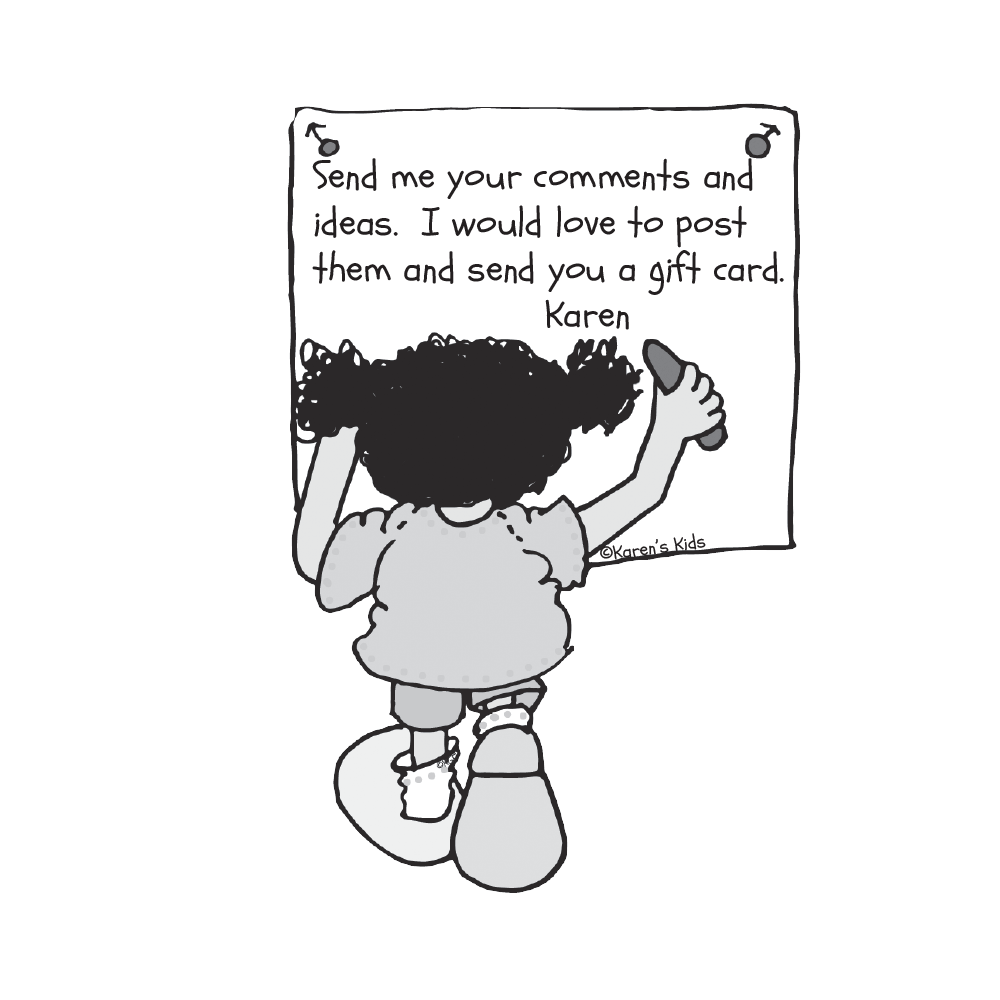CREATE RECIPE PAGE TEMPLATES WITH CLIP ART
Use clip art to make a colorful page that can be filled in with favorite recipes, notes and even a photograph. Most kids love to cook and this form is a perfect way for them to record their favorites. Here’s a note from a creative customer with tons of ideas for using clip art!
“…not only have we used the “Kids” for Newsletters, Posters, Lunch Menus, Incentives, and a cookbook; Karen’s Kids have decorated two Parade Floats in our annual Santa Rosa Roundup Rodeo Parade….Thank you for sharing Your Kids with Ours…”
Thank you Glenda from Texas!
Many years after receiving Glenda’s sweet note I made some MY RECIPE pages so my grandkids could write down their baking and cooking recipes and send them to me.
Related Post: Create Stationery With Clip Art
Here is a short tutorial if needed: How to use PowerPoint to Make Projects.
DIY Recipe pages made with clip art
Decorate page templates the same way you might decorate pages in your scrapbook. The only difference is that you are creating your page in a word processing program. Use clip art with a transparent background. This allows you to add frames around photographs and overlap images for some really cute effects.
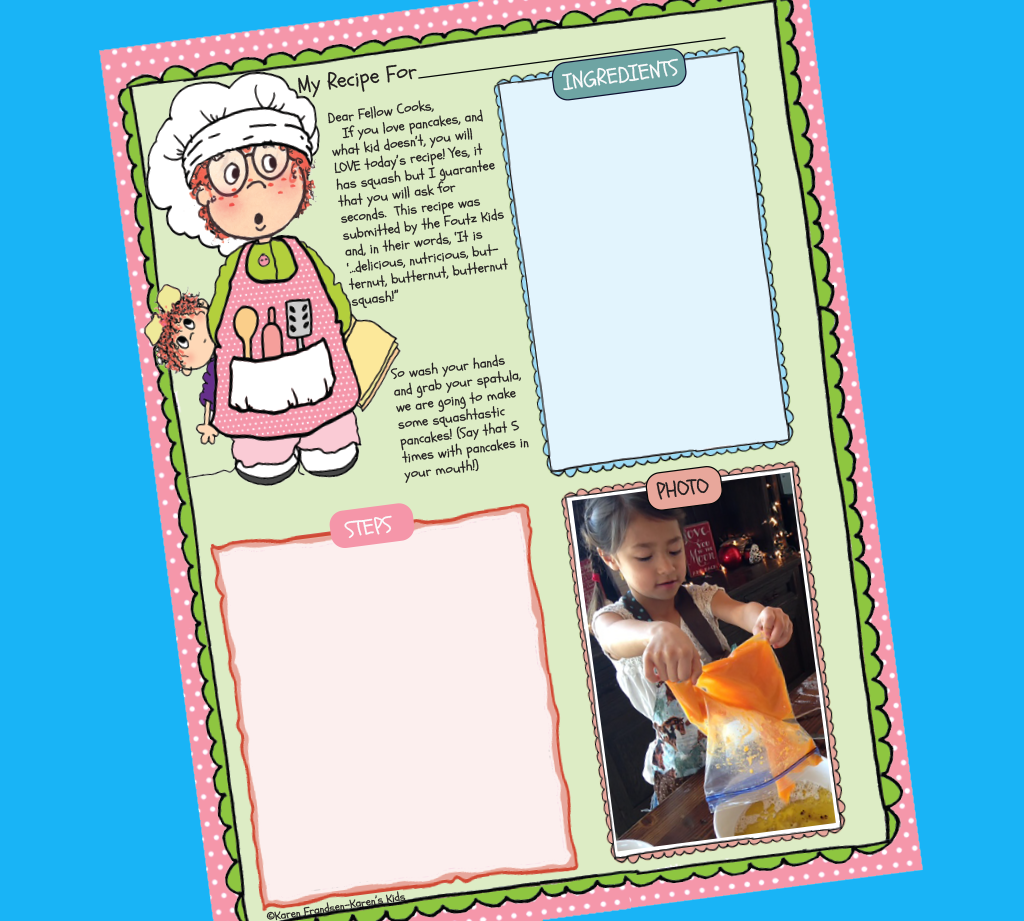
Grab some cute clip art stationery
That is really all you need; clip art stationery, borders and frames. Maybe a few cute accents to highlight certain areas.
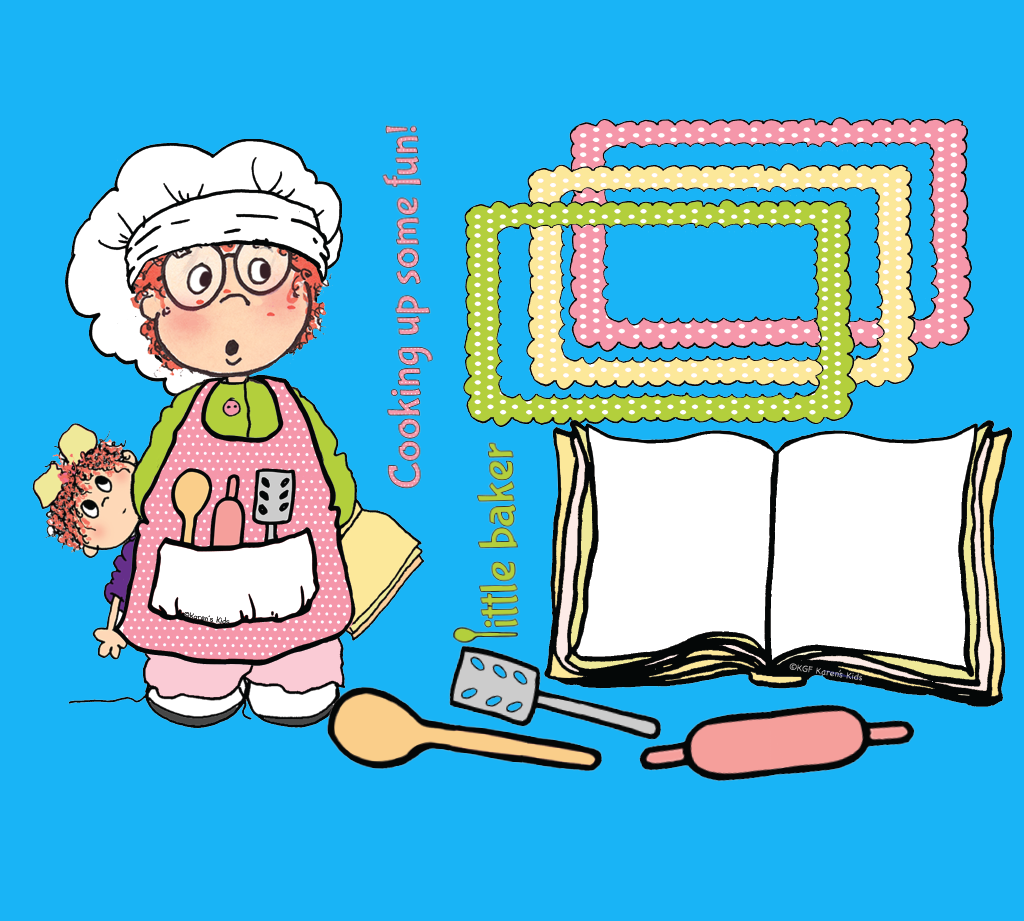
Start with a simple layout
Stationery and frames clip art make attractive pages. You can enlarge and reduce it to fit your space. You can make letter size recipe pages or divide an 8 1/2 x 11 inch page into 4 parts and make recipe CARDS.
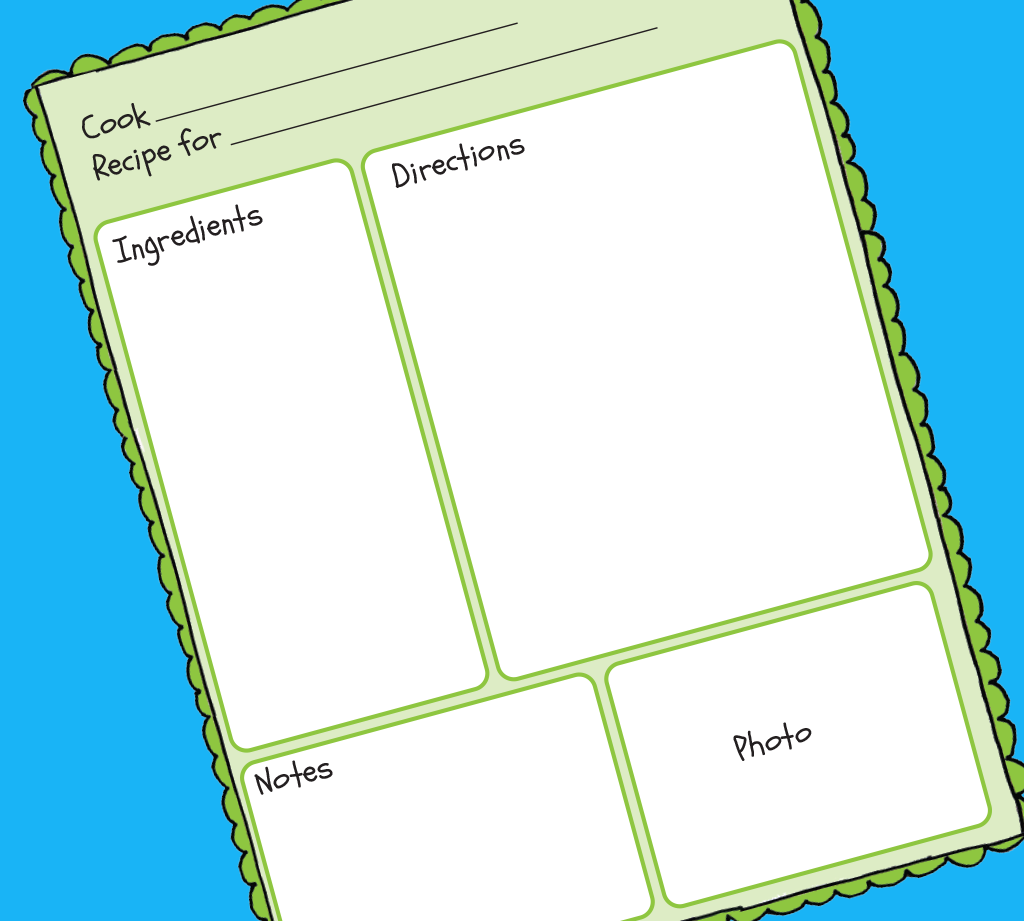
Add a few accents
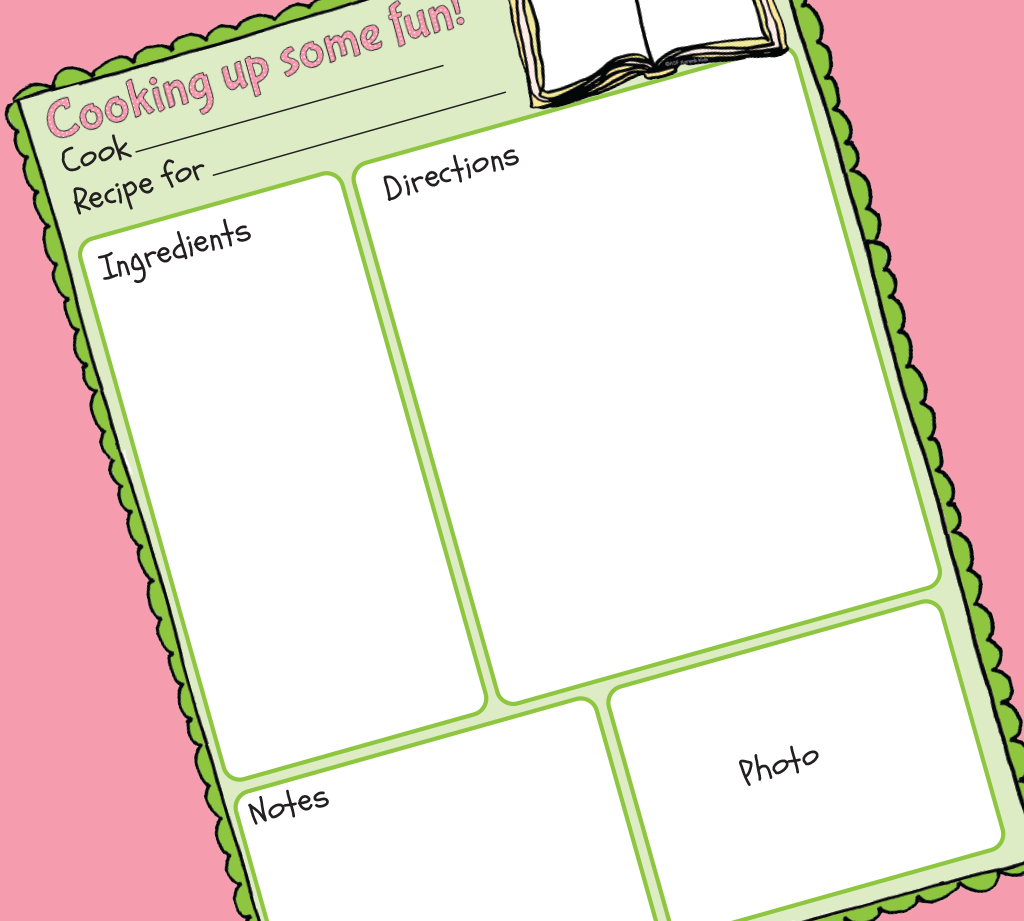
Once your frame is in place and you have added your text you can insert a few accent pieces to highlight areas on the page.
Mix in some math
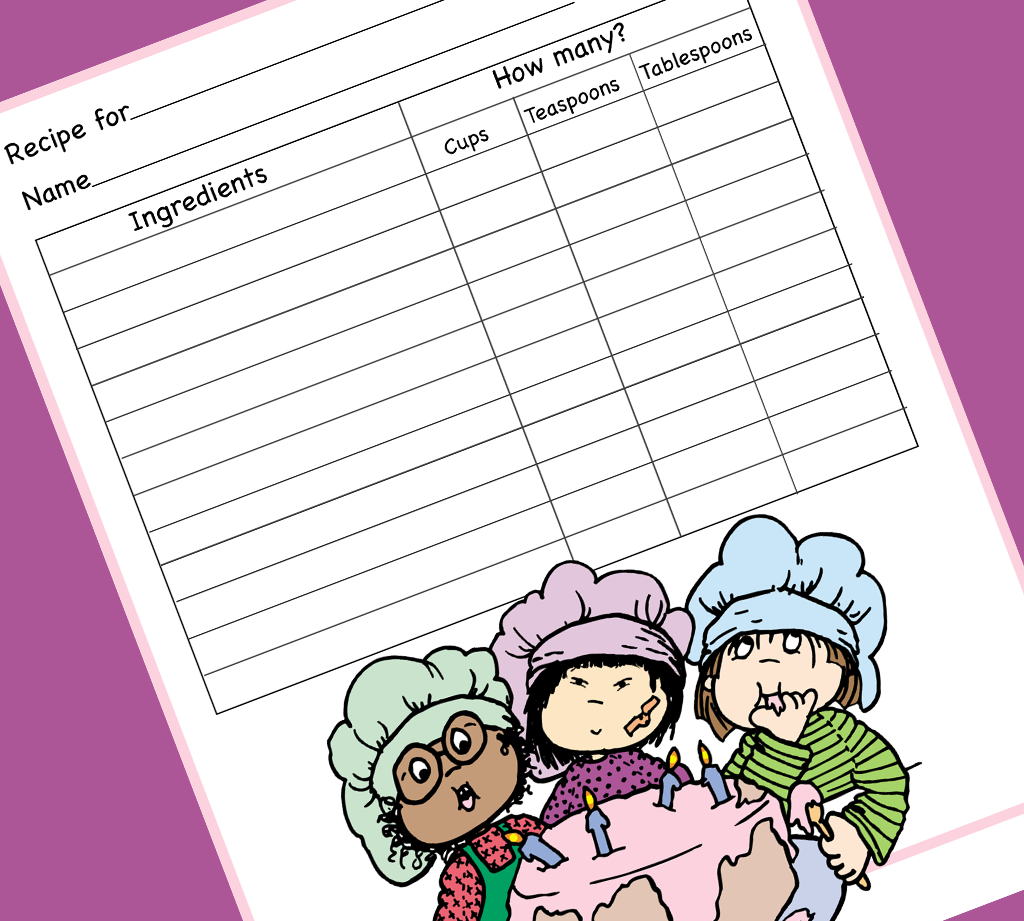
Kids are working on math whenever they cook. Why not create a page where they can record measurements. Add a few clip art images. Art often makes a page more inviting.